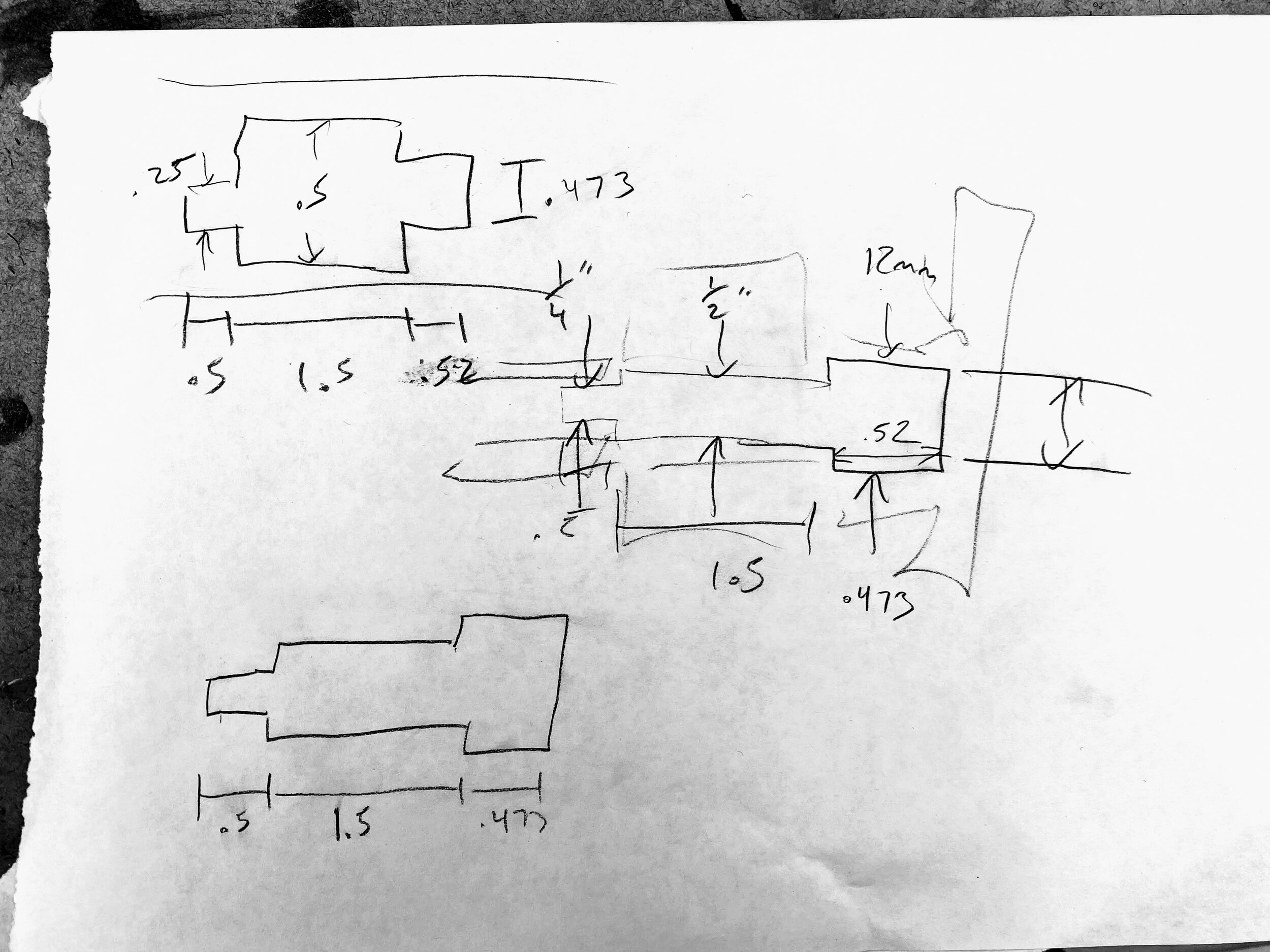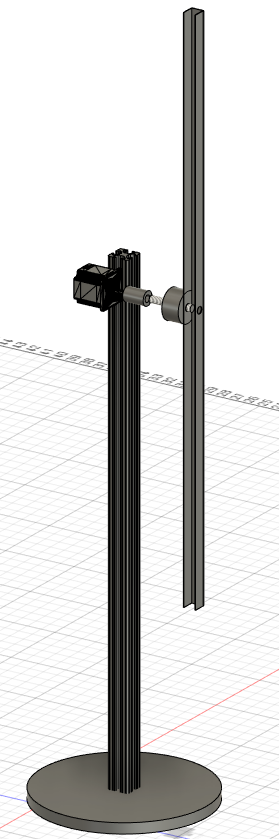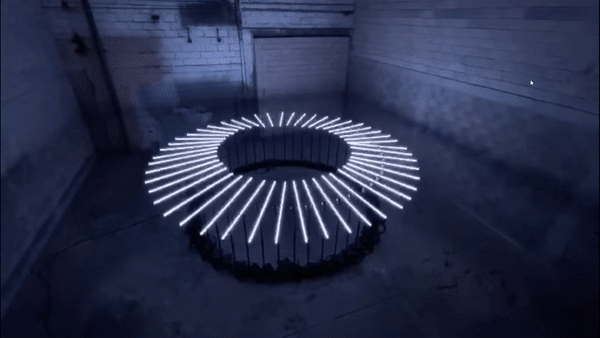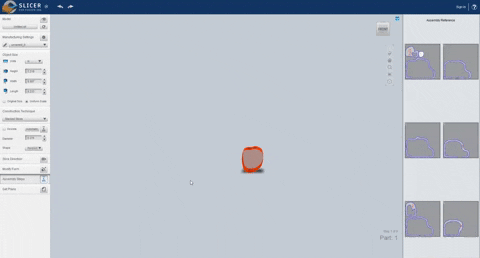For my final Design for Digital Fabrication project, I created a singular prototype for what I envision for Vortex.
In this prototype, audio-reactive LEDs driven by madMapper are embedded within an aluminum channel. This entire channel spins continuously via a NEMA23 motor mounted to a modular base, controlled by an Arduino.
Using Fusion360, I created a simulation of what 5 of these bars positioned in a pentagonal form would look like.
It was difficult purchasing perfectly mating parts for the mechanical connection between the LEDs to the motor. I purchased a 12mm shaft hub, a 1/2” ID slip ring, and a 1/4” coupler for the NEMA23. This called for a custom shaft, which Ben Light helped me make on the metal lathe. We started off with a 1” aluminum round stock, and very meticulously shaved it down to the appropriate widths for each component.
Here is a quick time lapse of some manual fabrication necessary for the mechanical connections.
Here is the Fusion360 rendering of the project.
This project was inspired by collectifscale’s project Flux.