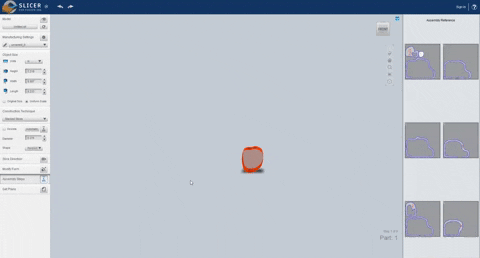This week on Performative Avatars…
I followed Matt’s Skeletal Mesh tutorials and imported Mixamo animations into Unreal. I became fond of my buddy Maynard, who’s doing a little belly dance for us below.
By the end of the tutorials, I had Maynard defying gravity, running way faster than the norm, and clotheslining other dummy duplicates with the ragdoll physics left on or drifting effortlessly into space. You can also see Maynard 2.0 do a lil twerk. I left all the vestiges of the experiments as I tested all the features explained, my favorite being the imported animation that was linked with the “incorrect” earlier-made test character skeleton instead of the one that was imported along with the animation from Mixamo.
I didn’t come across too many issues when following the tutorial, but now I’m very excited to learn more about the blend space so I can compile better movement animations for my character.