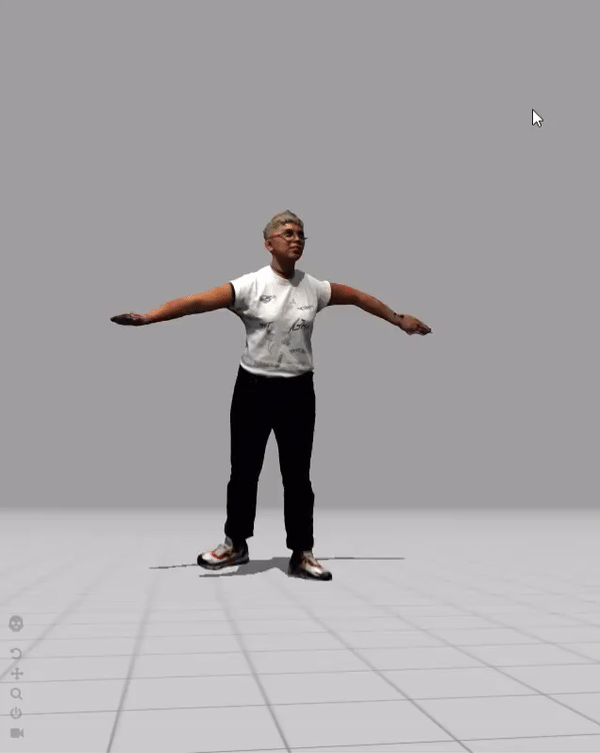Although the 3D scanning process was pretty straightforward, I came across a few difficulties when using the itSeez3D app with the Structure Sensor + iPad.
Christina volunteered to help me with my very first scan, which ended up being the best of many attempts. I wasn’t quite ready, so the face I was making was a bit caught off guard. I initially thought that the lighting was uneven, that the left side of my face was in more of a shadow than the other side. I’m pretty happy that Christina was able to scan pretty much every detail - there’s not too many holes in my texture!
A little later that same day, I asked Dina if she could scan me so I could have an avatar with a neutral face. Even though we were in the same location with the same amount of lighting as the first scan, the scans ended up being very inconsistent. Dina came across alignment issues, and the portions that were already scanned would shift along with the body. We continued to finish and process the scan anyway, and now I see that the shifted scan resulted in multiples of my body parts. There were many more vestiges and incomplete portions in these scans. We restarted the iPad, made sure everything was charged, adjusted all the lighting in the room, and even tried the bust mode to see if that behaved differently - all to no avail.
I decided to import the first scan into Mixamo, and finally was able to live vicariously through my avatar - I’ve been missing nightlife so badly, I really just want to dance! I took advantage of all the dancing animations available.